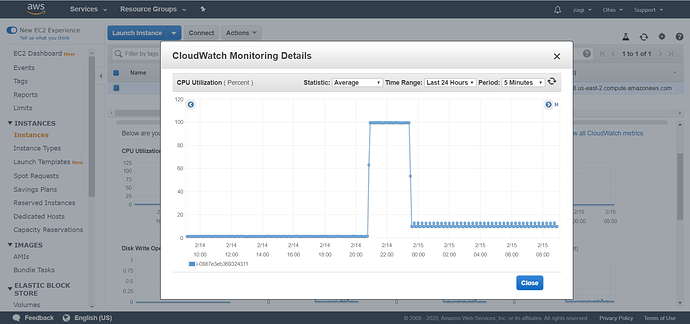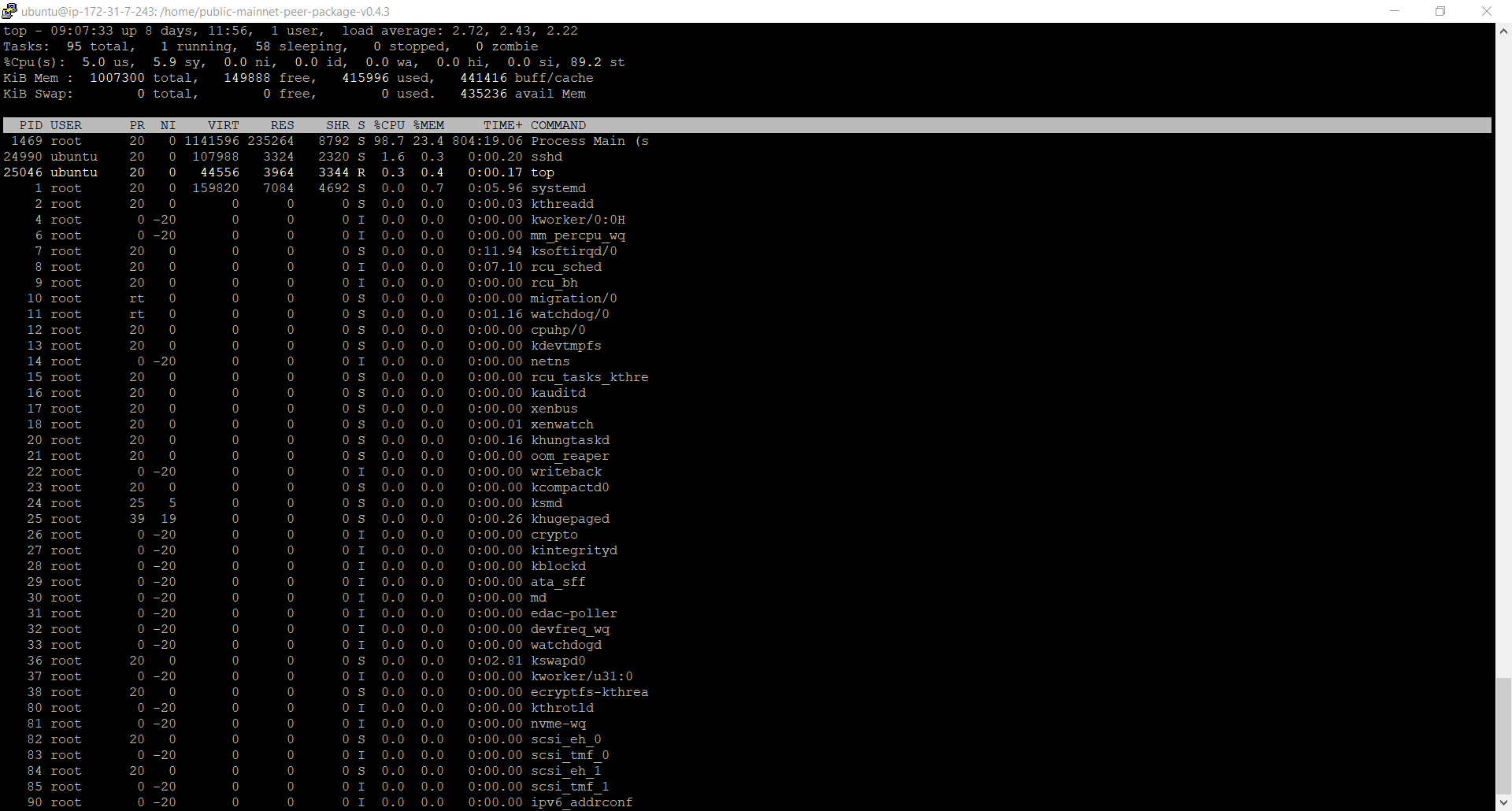If you want to install the Sirius Chain P2P Docker container on a Synology NAS (like 412+, 918+, etc), you can follow this guide:
3 Likes
Problem:
It can happen that the Docker container is consuming 100% CPU and the chain stopped syncing.
Solution:
You can try to restart the Docker container and see if it starts syncing again.
If not, remove the server.lock file from the data folder and try again.
If it still not wants to sync, empty the data folder and copy/paste the data folder again from file public-mainnet-peer-package-vX.X.X.tar.gz
If you start the container, it will start syncing the full chain, this takes a while.
The problem is an old dependency which got stuck. This is resolved in the next release.
To prevent this hanging, you can add a job to the Task scheduler (go to Control Panel):
- Create - Scheduled Task - User-defined script
- Task: Restart Docker Container
- User: root
- Schedule: daily
- Task Settings - USer-defined script: /usr/local/bin/docker container restart proximax-sirius-chain-mainnet
1 Like